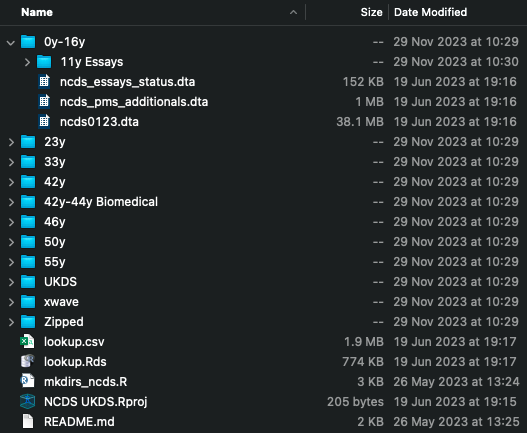This page introduces code for taking NCDS UKDS End User Licence zipped Stata (.dta) files, unzipping them and placing into per-sweep folders. The code is available on GitHub: https://github.com/CLS-Data/make-directories-ncds.
To use the code, first download or clone the GitHub directory. To download the directory, on the GitHub website, click Code -> Download ZIP (see screenshot below) then unzip the downloaded file and place in a suitable location on your computer. To clone the directory, open your computer’s command line or terminal, navigate to an appropriate location (cd ...) and type git clone https://github.com/CLS-Data/make-directories-ncds. You may want to rename the folder from make-directories-ncds to NCDS or something similar.
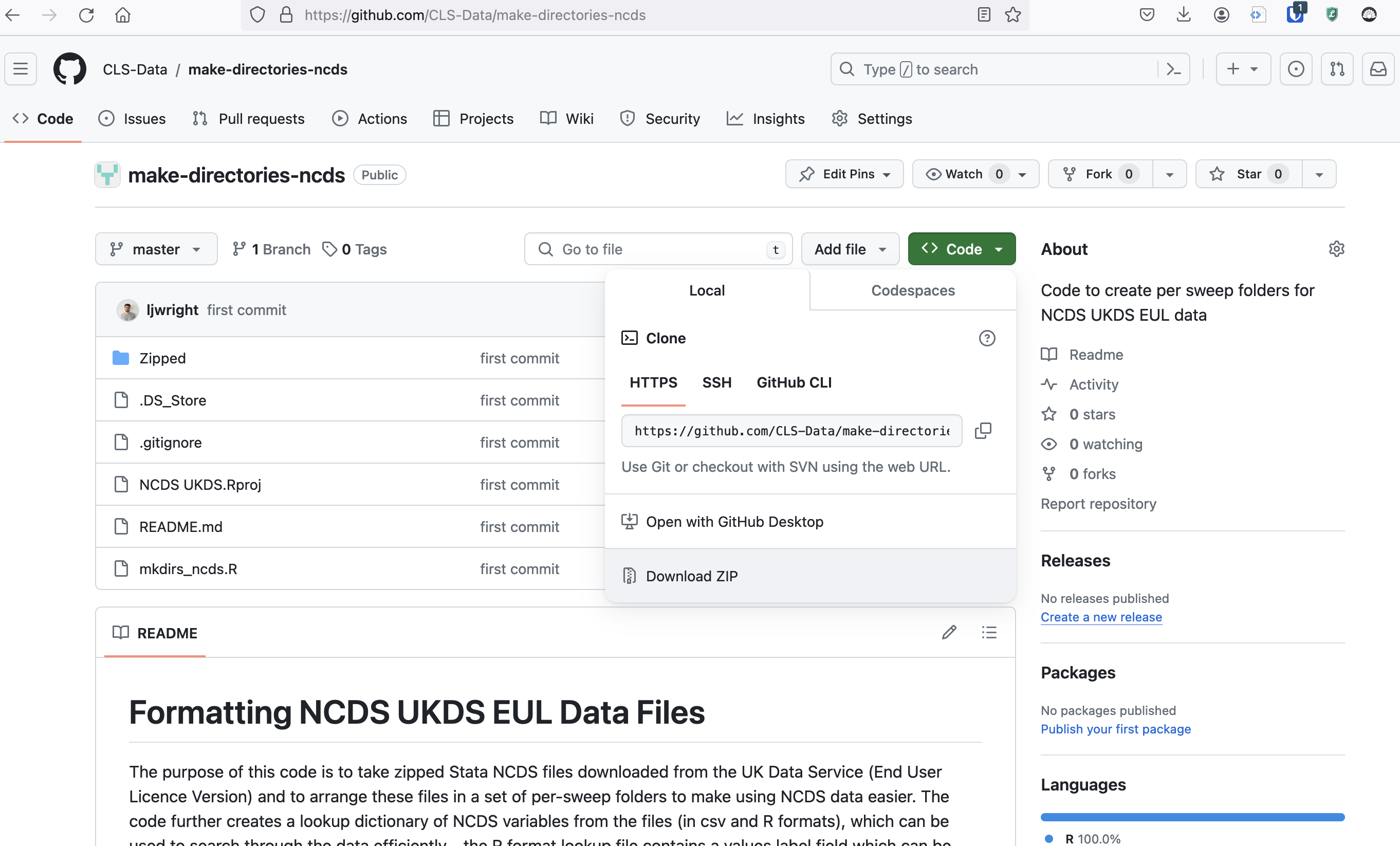
When the folder is downloaded, open the README.md file and follow the instructions. You will need to download R and RStudio, as well as the appropriate NCDS Stata files off the UK Data Service. The README.md file lists the asset numbers of the files the code will work for.
Once completed, the folder should look like the below. You will see the code also creates a data dictionary (in .csv and R [.Rdata] formats) which you can use to search for variables.